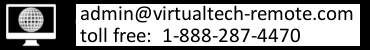Frequently Asked Questions About Remote Support - Virtualtech Remote Networks
Main menu:
Frequently Asked Questions
How secure is the connection?
Only you and the remote support technician can see your computer screen and access your files while connected. The remote access program uses RSA key exchange and AES 256-bit session encryption, which is similar to the HTTPS standard used for secure transactions such as online banking. Even if an unauthorized user could intercept the data stream being transmitted during a remote support session, the data in transition would be encrypted and unreadable.
I have dial-up access to the Internet. Can you still connect to my computer to fix it?
You will need a high-speed Internet connection such as cable or DSL. While it's possible for us to access your computer through dial-up, the connection would be too slow to be practical.
Do I have to know anything about computers to be able to use your services?
There is really not much to know beyond pointing and clicking. Just follow the instructions on this website to download and run the remote access program. Once we are connected, you can watch while we fix your computer. If anything seems unclear, our friendly staff will assist you over the phone.
When the technician has finished working on my computer and disconnects from it, can he or anyone else reconnect without my knowledge?
Absolutely not. A remote connection can only be established when you run the remote access program. When the technician has finished, the remote access program quits and removes itself from the system. The customer can leave the program on the desktop or in a folder, and run it the next time they need remote support.
My computer seems to have a virus which is causing all sorts of problems. How long will it take to fix it?
That depends on the type of virus, the extent of the infection, the speed of your computer and the amount of data that is stored on the hard drive or solid state drive. A complete scan for viruses can take anywhere from 20 minutes to several hours. Eliminating a virus does not usually eliminate the problem because in most cases the residual damage caused by the virus still has to be repaired.
But a computer problem is not necessarily an indicator of a viral infection. Problems can be caused by other factors such as adware, rogue toolbars, insufficient computer memory or storage capacity, faulty or incomplete system updates, software incompatibilities, and so on. Most of these issues can be diagnosed or fixed more quickly than viral infections.
I just bought a computer and need help to set up my email. Do you handle simple jobs like that?
Yes, we deal with all sorts of computer issues, no matter how simple or complex.
What happens if I want to use my computer to send an important document while you are working on it by remote control?
The remote support session can usually be interrupted and resumed at a more convenient time. The computer may respond more slowly if it is in the process of scanning for viruses or performing software updates. If the computer is infected with a virus, it is advisable to eliminate the infection as soon as possible before it causes any more damage.
Windows seems to be damaged beyond repair and I can't download and run the remote access program from your website. Can you help me to re-install Windows?
Yes, we will assist you in re-installing, activating, and setting up your operating system. Obviously this can't be done by remote control, so we will guide you through the installation over the phone.
I would like to set up my router for wireless Internet access. Can you do this for me?
Yes. If your computer is connected to your router with a cable, we can establish a remote connection to both the computer and the router, and set up wireless access. If the router was set up previously, we will need the login username and password if they were changed. Otherwise we can just use the factory defaults to login to the router.
I have some documents I want to transfer from one computer to another. Can this be done by remote control?
Yes. If both computers have Internet access, we can connect to them simultaneously and do the file transfer directly. If only one computer at a time has Internet access, an external device such as a flash drive can be used to temporarily store the documents before completing the transfer.