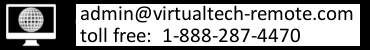How to Connect for Remote Support - Virtualtech Remote Networks
Main menu:
How to Connect
Click the blue button to download the TeamViewer QuickSupport module. Run the module to enable the technician to connect to your computer.
TeamViewer is a remote access program that runs on millions of computers all over the world. It has built-in security to prevent unauthorized access to your computer.
In case you need help in locating the TeamViewer module on your computer, view the following screenshots that show how you can save and run the module from your browser.
Alternatively, you can use a keyboard shortcut to open a list of downloads:
Mac: Command-Option-L
Windows: Ctrl-J.
If you have an older Mac, click the button below to download an earlier version of the TeamViewer QuickSupport module.
Click on an image to enlarge it