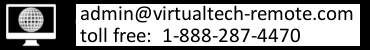How to Pay - Virtualtech Remote Networks
Main menu:
How to Pay
 |
Payment Options
We accept:
Interac e-Transfer, PayPal, Visa, MasterCard
(Canadian or U.S. dollars).
Rate:
$30 / hour, including tax
$15 / half hour or less
Unlike other tech support companies, we do not ask for payments in advance, or charge by the number of tasks. For example, if an anti-malware scan finds 3 malware infections, they may charge $90 (3 x $30) in advance to eliminate the infections, even if it will only take 15 minutes.
Our Policy: You will only be charged when the job has been completed.
If we diagnose your computer and determine that a problem (such as a hardware failure) cannot be solved by remote control, then you pay nothing.
We do not collect financial information. See our Privacy Policy.
Interac e-Transfer
Payments by Interac e-Transfer require an online account with a Canadian bank. This is one of the easiest ways to send money. All you need is the email address of the recipient.
If you are not familiar with this payment method, click the Interac logo for a brief introduction.
(Use the arrow keys ←→ to navigate.)